Buy EWWW Image Optimizer Pro Plugin
75,467.00৳ Original price was: 75,467.00৳ .750.00৳ Current price is: 750.00৳ .
- 1 Site Activation
- Lifetime Update
- All Premium Features included
Live DEMO
Description
Optimize Your WordPress Images with EWWW Image Optimizer Pro Plugin
When it comes to enhancing the performance and speed of your WordPress website, optimizing images is a crucial step. Slow-loading websites can lead to high bounce rates and poor user experiences. This is where the EWWW Image Optimizer WordPress plugin comes into play. In this comprehensive guide, we will delve into the world of EWWW Image Optimizer Pro, answering key questions and providing insights into this powerful image optimization tool.
Is EWWW Image Optimizer ProGood?
EWWW Image Optimizer Pro is widely regarded as an excellent choice for image optimization on WordPress websites. Its popularity among web developers, designers, and website owners is a testament to its effectiveness.
One of the standout features of EWWW Image Optimizer is its ability to optimize images without compromising quality. It achieves this through various compression techniques that reduce image file sizes while maintaining visual integrity. This ensures that your website loads quickly while still delivering high-quality images to your visitors.
Is EWWW Plugin Free?
Yes, EWWW Image Optimizer Pro offers a free version that provides essential image optimization capabilities. This free version is a great starting point for smaller websites or those with basic image optimization needs. However, for advanced features and additional optimization options, there is also a premium version available.
How Does EWWW Image Optimizer Pro Work?
EWWW Image Optimizer employs a combination of techniques to optimize images on your WordPress site:
1. Lossless Compression: EWWW Image Optimizer uses lossless compression to reduce the file size of images without any loss in quality. This means that your images will look just as sharp and vibrant as before while taking up less space on your server.
2. Lossy Compression: For those who want even further compression, the plugin offers a lossy compression option. This can significantly reduce image file sizes, albeit with a slight reduction in quality. You can adjust the compression level to find the right balance for your website.
3. Automatic Optimization: EWWW Image Optimizer can automatically optimize new images as they are uploaded to your WordPress media library. This hands-off approach ensures that all your future images are optimized without any extra effort on your part.
4. Bulk Optimization: If you have a backlog of images that need optimization, EWWW Image Optimizer allows you to bulk optimize your existing media library. This is a great way to retroactively improve the performance of your site.
How Do You Use EWWW?
Getting started with EWWW Image Optimizer is straightforward:
1. Installation: Visit your WordPress dashboard, navigate to the “Plugins” section, and search for “EWWW Image Optimizer.” Install and activate the plugin.
2. **Configuration**: After activation, you can access the plugin’s settings under “Media” in your WordPress dashboard. Configure the plugin according to your preferences, such as selecting the optimization level and enabling automatic optimization.
3. Optimization: Once configured, EWWW Image Optimizer will automatically optimize new images you upload to your media library. For existing images, use the bulk optimization feature to compress them in batches.
4. Monitor Results: Keep an eye on the plugin’s optimization results, which you can view in the media library. EWWW Image Optimizer provides detailed information about the savings achieved for each image.
How to Optimize Images for Web Performance Without Losing Quality
Image optimization is not just about reducing file sizes; it’s also about maintaining image quality. Here are some best practices for optimizing images on your WordPress website with EWWW Image Optimizer while preserving quality:
1. Choose the Right Format: Use the appropriate image format for your content. JPEG is excellent for photographs, while PNG is ideal for images with transparency. EWWW Image Optimizer can help you convert between formats.
2. Resize Images: Upload images at the dimensions you actually need. EWWW Image Optimizer can automatically resize images during optimization, ensuring they fit perfectly within your site’s layout.
3. Compression Level: Experiment with the compression settings in EWWW Image Optimizer to find the right balance between file size and image quality. You can adjust this on a per-image basis or globally.
4. **Lazy Loading: Implement lazy loading for your images to delay their loading until they come into the user’s viewport. This can improve page load times significantly.
5. Content Delivery Network (CDN): Use a CDN to distribute your optimized images globally, reducing server load and speeding up image delivery to users around the world.
6. Regular Maintenance: Periodically check your website for new images and optimize them using EWWW Image Optimizer’s automatic features or bulk optimization.
How Do I Optimize SEO Images?
Optimizing images for SEO is essential for improving your website’s search engine rankings. Here are some tips to optimize SEO images effectively with EWWW Image Optimizer:
1. File Names: Give your image files descriptive names that include relevant keywords. Avoid generic names like “image123.jpg.”
2. Alt Text: Always add descriptive alt text to your images. Alt text not only improves SEO but also provides accessibility for visually impaired users.
3. Image Size: Ensure your images are appropriately sized for their placement on your website. Large images that are scaled down using HTML or CSS can slow down your site.
4. **File Formats**: Use the right file format for the type of image. JPEG is typically suitable for photographs, while PNG is better for images with transparency.
5. Image Sitemaps: Include your images in your XML sitemap to help search engines discover and index them.
6. Schema Markup: Implement schema markup for images using JSON-LD or other formats to provide search engines with additional information about your images.
By following these SEO image optimization tips and using EWWW Image Optimizer, you can enhance your website’s visibility in search engine results.
EWWW Image Optimizer Pro
While the free version of EWWW Image Optimizer offers robust image optimization features, there is also a premium version available for users who require more advanced functionalities. EWWW Image Optimizer Pro offers additional benefits such as:
– WebP Conversion: Automatically converts images to the WebP format, which is known for its exceptional compression and quality.
– PDF Optimization: Optimizes PDF files in addition to images, reducing load times for documents.
– Backup and Restore: Provides the ability to backup and restore your original images if needed.
– Priority Support: Access to priority support ensures that any questions or issues you encounter are addressed promptly.
EWWW Image Optimizer Pro is a valuable upgrade for websites with high image volumes and advanced optimization needs.
In conclusion, optimizing images is a crucial aspect of website performance, and the EWWW Image Optimizer WordPress plugin excels in this regard. Whether you choose the free version for basic optimization or the pro version for advanced features, EWWW Image Optimizer can help boost your website’s speed, improve user experiences, and enhance your SEO efforts.
Ready to get started? Visit the [Official Website to learn more and access this powerful image optimization tool. Additionally, if you’re interested in the Imagify Premium WordPress plugin, you can check it out [here].
With EWWW Image Optimizer Pro, your WordPress website will load faster, look better, and rank higher in search engines.
You must be logged in to post a review.
Related products
-
Sale!

Get Dokan Pro WordPress Plugin at the Best Price Available
17,343.00৳Original price was: 17,343.00৳ .750.00৳ Current price is: 750.00৳ . Add to cart -
Sale!

Get WP Rocket Plugin at an Affordable Price
450.00৳ – 3,754.00৳ Select options This product has multiple variants. The options may be chosen on the product page -
Sale!

Yoast SEO Premium Bundle Cheap price
13,645.00৳Original price was: 13,645.00৳ .450.00৳ Current price is: 450.00৳ . Add to cart -
Sale!

Buy Crocoblock license key Bundle Wizard Cheap Price
500.00৳ – 3,000.00৳ Select options This product has multiple variants. The options may be chosen on the product page
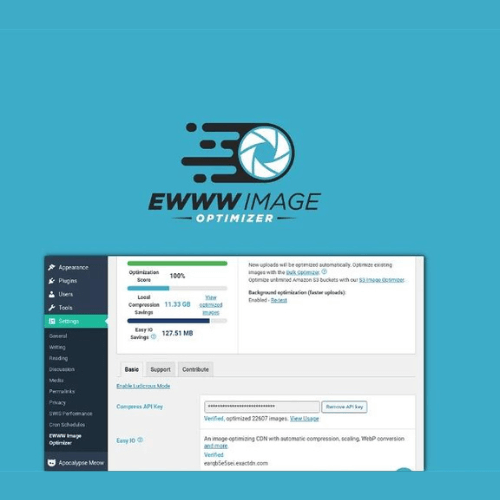




Reviews
There are no reviews yet.