Get Newsy WordPress Theme at an Affordable Price
400.00৳ – 750.00৳
➤ 100% Money-back Guarantee
➤ All Premium Features included
➤ 24h/7 Pre- and After-sales Support
➤ Instant download link
➤ 100% Malware free: Virustotal checked
➤ For almost free – Small service fee
➤ We Will Active It
➤ Lifetime Updates
Live DEMO
Description
Get Newsy WordPress Theme at an Affordable Price
Are you in the market for a new WordPress theme but feel overwhelmed by the options? If you’re looking for a theme that’s both stylish and affordable, we’ve got just the thing. Introducing Newsy, the viral news and magazine WordPress theme. Newsy is perfect for online news outlets, magazines, and blogs. It comes with everything you need to create a modern, professional website. And best of all, it’s available at a fraction of the cost of other premium themes.
So why choose Newsy? Here are just a few of the reasons:
– It’s easy to use and install. You can have your website up and running in no time.
– It’s highly customizable. With Newsy, you can change the look and feel of your website to perfectly match your brand.
– It comes with all the features you need. With Newsy, you’ll get access to social media integration, a responsive design, and more.
If you’re looking for a WordPress theme that won’t break the bank, Newsy is a perfect choice. Head over to our website and check it out today.
Features of the Newsy WordPress Theme
The Newsy WordPress Theme is a great choice for those looking for a cheap, newsy WordPress theme. This theme has many features that make it a great choice for a news or magazine site.
The Newsy WordPress Theme is responsive, meaning it will adjust to fit any screen size. This is important for those who want their site to be accessible on all devices. The theme is also retina ready, meaning it will look great on high-resolution screens.
The Newsy WordPress Theme includes a powerful drag-and-drop page builder. This makes it easy to create custom pages without having to code. The theme also includes a social sharing plugin, which makes it easy to share your content on social media.
The Newsy WordPress Theme is a great choice for those looking for a newsy WordPress theme. This theme has many features that make it a great choice for a news or magazine site.
Why Choose Newsy WordPress Theme?
There are so many reasons to choose the Newsy WordPress Theme for your next web project. First and foremost, it’s a great-looking theme with a clean and modern design. It’s also packed with features and options that make it perfect for any news or magazine site. Best of all, it’s available at a very affordable price.
Here are just some of the reasons why you should choose Newsy for your next WordPress project:
– Modern and clean design
– Perfect for news and magazine sites
– Available at a very affordable price
– Packed with features and options
– Easily customized with a few clicks
– SEO optimized to help you rank higher in search engines
– Fully responsive design that looks great on all devices
– Translation ready for reach a wider audience
– Regular updates with new features and options
How to Easily Install the Newsy WordPress Theme
Are you looking for an amazing newsy WordPress theme that is both cheap and easy to install? Look no further than the Newsy theme! This incredible theme has everything you need to easily create a beautiful, news-focused website. Plus, the Newsy theme is very affordable, making it a great option for anyone on a budget.
Installing the Newsy theme is a breeze. Simply upload the theme files to your WordPress site and activate the theme. That’s it! Once the theme is activated, you can begin customizing your site to your heart’s content.
The Newsy theme comes with a plethora of great features, including a custom homepage layout, multiple article layouts, a social sharing bar, and much more. Plus, the theme is responsive and retina-ready, so it looks great on all devices.
If you’re looking for a newsy WordPress theme that is both cheap and easy to install, the Newsy theme is the perfect option for you.
How to Customize the Newsy WordPress Theme
Are you looking for a newsy WordPress theme that is also cheap? Look no further than the Newsy theme! This theme is perfect for any news or magazine site. It is easy to customize and comes with all the features you need to get started.
The Newsy WordPress Theme is a great choice for any news or magazine site. It is easy to customize and comes with all the features you need to get started. If you are looking for a newsy WordPress theme that is also cheap, look no further than the Newsy theme! you also Like Newspaper 12 Cheap Price
Pros and Cons of the Newsy WordPress Theme
Are you looking for a WordPress theme that’s Newsy WordPress Theme, cheap, and viral? Well, the Newsy WordPress Theme might be just what you need! In this post, we’ll take a look at the pros and cons of this popular theme to help you decide if it’s the right choice for your website.
Pros of the Newsy WordPress Theme
1. It’s newsy.
If you want a WordPress theme that’s designed specifically for news and magazine websites, the Newsy WordPress Theme is a great option. It comes with all the features you need to create a successful news or magazine website, including a breaking news ticker, featured articles, and more.
2. It’s cheap.
The Newsy WordPress Theme is one of the most affordable news and magazine themes on the market. It’s priced at just ৳450 BDT To ৳1099 BDT, which is a fraction of the cost of similar themes.
3. It’s viral.
One of the best things about the Newsy WordPress Theme is that it’s designed to go viral. It includes social sharing buttons and a “most popular” section to help your content get seen by more people.
Cons of the Newsy WordPress Theme
1. It’s not for everyone.
The Newsy WordPress Theme is a great choice for news and magazine websites. However, it’s not necessarily the best choice for all types of websites. If you’re not planning on using it for a news or magazine website, you might be better off with a different theme.
2. It’s not 100% responsive.
The Newsy WordPress Theme is designed to be responsive, meaning it will adjust to fit any screen size. However, it’s not 100% responsive. There are some areas of the theme that don’t look great on mobile devices.
3. It doesn’t come with support.
When you purchase the Newsy WordPress Theme, you’re on your own when it comes to supporting. There is no customer support provided by the theme developer. This means if you run into any problems, you’ll have to figure out how to fix them yourself or hire someone to do it for you.
Overall, the Newsy WordPress Theme is a great choice for news and magazine websites. It’s newsy, cheap, and viral. However, it’s not for everyone and it’s not 100% responsive. If you’re looking for a WordPress theme for a news or magazine website, the Newsy WordPress Theme is a great option.
Troubleshooting Common Issues With the Newsy WordPress Theme
If you’re having problems with the Newsy WordPress Theme, you’re not alone. Many users have reported issues with this popular theme, and the good news is that there are usually easy solutions. In this post, we’ll troubleshoot some of the most common issues people have with the Newsy WordPress Theme.
One common issue is that the featured image on the front page is not displaying correctly. This can be caused by a number of factors, but the most likely cause is that your WordPress installation is not set up to use featured images. To fix this, simply go to your WordPress settings and ensure that featured images are enabled.
Another common issue is that the Newsy WordPress Theme is not compatible with all plugins and themes. This is because the Newsy WordPress Theme is built on an older version of WordPress. To fix this, you can either downgrade your WordPress version or upgrade your Newsy WordPress Theme. We recommend upgrading to the latest version of WordPress, as this will ensure that you have the latest security fixes and features.
If you’re still having issues with the Newsy WordPress Theme, feel free to post in the support forums. The Newsy WordPress Theme community is very helpful and someone may have already encountered and solved your issue.
Newsy Viral News & Magazine WordPress Theme Documentation
Newsy Viral News & Magazine WordPress Theme Documentation
Introduction
Newsy WordPress Theme is a viral news and magazine WordPress theme with a cheap price tag. The theme is designed for online news and magazine sites. It is also suitable for general news, blog, and other sites. The theme offers a clean and modern interface with a well-organized layout.
The documentation is written in an easy-to-follow and understandable manner. The first section of the documentation will provide you with an overview of the features offered by the theme. The second section will guide you through the process of installing the theme. The third section will show you how to set up your front page. The fourth section will provide you with some tips on how to use the theme.
The fifth section of the documentation is dedicated to the theme options. The sixth section will guide you through the process of creating a custom menu. The seventh section provides you with some tips on how to use widgets. The eighth section is dedicated to the theme’s SEO settings. The ninth section will show you how to set up social media integration. The tenth section provides you with some tips on how to troubleshoot any issues you may encounter while using the theme.
Installation
Installing Newsy is a simple and straightforward process. You can install the theme by uploading the ZIP file via the WordPress admin panel or by using an FTP client.
Once the theme is installed, you can activate it by going to the ‘Appearance’ tab in the WordPress admin panel and clicking on the ‘Themes’ link.
Setup
Now that you have installed and activated Newsy, it’s time to set up your front page. The first thing you need to do is create a new page and assign it as the front page. To do this, go to the ‘Pages’ tab in the WordPress admin panel and click on the ‘Add New’ link.
Give your page a title and then click on the ‘Publish’ button.
Next, you need to go to the ‘Settings’ tab and click on the ‘Reading’ link. Under the ‘Front page displays’ options, select the ‘A static page’ option and then choose the page you just created as the front page.
Now that you have set up your front page, it’s time to add some content. The easiest way to do this is to use the WordPress editor. Simply click on the ‘Add Media’ button and upload some images or videos.
You can also add text by clicking on the ‘Add Text’ button.
If you want to add more complex content, you can use the ‘Blocks’ tab. Simply click on the ‘Add Block’ button and choose the block you want to add.
Widgets
Widgets are a great way to add extra functionality to your site. Newsy comes with a number of custom widgets that you can use. To add a widget, simply go to the ‘Appearance’ tab and click on the ‘Widgets’ link.
Then, drag and drop the widget into the desired location.
SEO
Newsy is a great choice for those who want to optimize their site for search engines. The theme comes with a number of built-in SEO settings. To access these settings, go to the ‘Appearance’ tab and click on the ‘SEO’ link.
The first setting you will see is the ‘Homepage Title’. This is the title that will appear in search engine results when someone searches for your site.
The next setting is the ‘Homepage Meta Description’. This is a short description of your site that will also appear in search engine results.
The final SEO setting is the ‘Robots Meta Tag’. This setting allows you to control how search engines index your site. You can set this to ‘Index, Follow’ if you want your site to be indexed and included in search results. Alternatively, you can set this to ‘No Index, No Follow’ if you don’t want your site to appear in search results.
Social Media
Newsy WordPress Theme includes social media integration so you can easily share your content on Facebook, Twitter, and other social networks. To set up social media integration, go to the ‘Appearance’ tab and click on the ‘Social Media’ link.
You will then need to enter your social media URLs. Once you have done this, your social media icons will appear in the header or footer of your site.
Troubleshooting
If you run into any problems while using Newsy, there are a few things you can do to troubleshoot the issue. First, make sure that you are using the latest version of WordPress. Second, check that your browser is compatible with the theme. Finally, make sure that all of the required plugins are installed and activated.
Additional information
| Plan | 1 Site 1 Year, 1 Site Lifetime |
|---|
5 reviews for Get Newsy WordPress Theme at an Affordable Price
You must be logged in to post a review.
Related products
-
Sale!

Buy Eduma Education WordPress Theme at a Low Price Today!
500.00৳ – 2,550.00৳ Select options This product has multiple variants. The options may be chosen on the product page -
Sale!

Get Hare Divi Theme Buy Now at an Affordable Price!
25,372.00৳Original price was: 25,372.00৳ .550.00৳ Current price is: 550.00৳ . Add to cart -
Sale!

Get the XStore Multipurpose WooCommerce Theme at an Affordable Price
400.00৳ – 2,550.00৳ Select options This product has multiple variants. The options may be chosen on the product page -
Sale!

Get the Newspaper 12 WordPress Theme at an Affordable Price
300.00৳ – 2,750.00৳ Select options This product has multiple variants. The options may be chosen on the product page
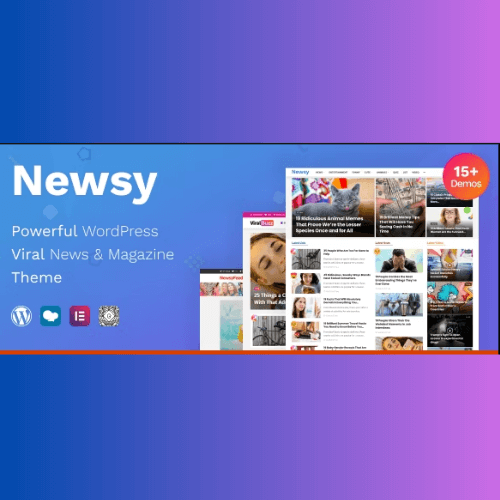




Razaul Karim (verified owner) –
উনাদের সার্ভিস অনেক ভালো এবং দ্রুত দিয়ে থাকে.
Nazmul Hoque Tasvi (verified owner) –
সবাই নিতে পারেন.
Mahbub Linkbd (verified owner) –
Good service.
Shahariar Abir (verified owner) –
একটা কথাই বলবো, যারা এনাদের সার্ভিস নিতে চান তারা চোখ বন্ধ করে নিতে পারেন। অনেক ভালো তারা। আমার ওয়েবসাইট থিমসহ, ওয়েবসাইট ডিজাইন ও করে দিয়েছে।
Bigno Shuk (verified owner) –
অসাধারণ সার্ভিস.