Get WPLMS Learning Management System for WordPress Plugin at an Affordable Price
7,974.00৳ Original price was: 7,974.00৳ .750.00৳ Current price is: 750.00৳ .
➤ 100% Money-back Guarantee
➤ All Premium Features included
➤ 24h/7 Pre- and After-sales Support
➤ Instant download link
➤ 100% Malware free: Virustotal checked
➤ For almost free – Small service fee
➤ We Will Active It
➤ Lifetime Use
Live DEMO
Description
Get WPLMS Learning Management System for WordPress Plugin at an Affordable Price
There are a lot of different WordPress plugins out there that offers a wide variety of features. You can get e-commerce plugins, social media plugins, and even plugins that help you create a learning management system (LMS). WPLMS is one of the most popular LMS plugins and it offers a lot of features that other plugins simply don’t have.
If you’re not familiar with WPLMS, it’s a WordPress plugin that allows you to create, sell, and manage online courses. It’s packed with features and it’s one of the most popular LMS plugins on the market.
WPLMS is a great plugin for those who want to create an online course or sell courses as an online business. It’s easy to use and it comes with a lot of features that make it a powerful tool for creating and managing online courses.
If you’re looking for an LMS plugin for WordPress, WPLMS is a great option. It’s affordable and it has a lot of features that make it a great tool for creating and managing online courses.
Why Invest in a WordPress Learning Management System Plugin?
WPLMS Learning Management System for WordPress Plugin is one of the most popular plugins available for creating, managing, and selling online courses. If you’re thinking about creating an online course, then you should definitely consider investing in a WordPress LMS plugin. In this article, we’ll discuss some of the top reasons why you should invest in a WordPress LMS plugin for your courses. Best Education Theme Hare
1. Easily Create and Manage Courses
One of the biggest advantages of using a WordPress LMS plugin is that it makes it extremely easy to create and manage your courses. With WPLMS, you can easily create and manage your courses, lessons, and quizzes with just a few clicks. You can also drag and drop modules and lessons to rearrange them, or even duplicate them if you need to.
2. Intuitive and User-Friendly
Another advantage of using WPLMS is that it’s extremely user-friendly and easy to use. Even if you’re not a tech-savvy person, you’ll be able to easily create and manage your courses with this plugin. The interface is extremely user-friendly and intuitive, so you shouldn’t have any problems using it.
3. Powerful Course Builder
WPLMS includes a powerful course builder that allows you to easily create and customize your courses. With this course builder, you can easily add text, images, videos, and even audio to your courses. You can also create quizzes and surveys for your courses, and add various types of media to your lessons.
4. Detailed Reporting and Analytics
WPLMS also comes with detailed reporting and analytics features that allow you to track your courses’ progress and performance. With these features, you can easily see how many people have enrolled in your courses, how many have completed them, and what kind of grades they’re getting. You can also see which lessons are being viewed the most, and which ones are being skipped.
5. Multiple Payment Options
WPLMS also provides multiple payment options for your courses. You can choose to sell your courses for a one-time fee, or you can choose to subscription-based pricing. You can also choose to offer discounts for bulk purchases, or for specific courses.
6. Built-In Course Marketplace
WPLMS also includes a built-in course marketplace that allows you to sell your courses to a wider audience. With this marketplace, you can list your courses and set your own prices. You can also promote your courses through the marketplace, and earn commissions on each sale.
7. Excellent Support
Another advantage of using WPLMS is that it comes with excellent support from the developers. If you ever have any problems with the plugin, or if you need help creating or managing your courses, you can always contact the support team and they’ll be more than happy to help you out.
8. 30-Day Money-Back Guarantee
Lastly, WPLMS comes with a 30-day money-back guarantee, so you can always get your money back if you’re not happy with the plugin.
Creating and Managing Courses With WPLMS
Are you planning to create and manage courses with WordPress? If yes, then you should definitely check out WPLMS Learning Management System for WordPress Plugin. It is an amazing plugin that will make your task easier and help you save a lot of time.
With WPLMS, you can easily create and manage your courses. You can also add instructors and students to your courses. The plugin comes with a drag and drop course builder which makes it really easy to create and manage your courses.
WPLMS also allows you to sell your courses. You can easily integrate it with WooCommerce and start selling your courses. The plugin also comes with a powerful quiz engine that allows you to create quizzes for your courses.
Overall, WPLMS Learning Management System for WordPress Plugin is an amazing plugin that will help you save a lot of time and effort in creating and managing your courses.
Assignments, Quizzes and Tests
WPLMS Learning Management System for WordPress Plugin is the perfect tool for creating and managing assignments, quizzes and tests for your students. It provides an easy to use interface for creating and managing your content, and includes all the features you need to make your learning materials more engaging and effective.
Here are some of the key features of the WPLMS Learning Management System for WordPress Plugin:
Assignments:
– Create assignments with text, audio and video attachments
– Set deadlines for assignments
– Automatically grade assignments based on correct answers
– Receive notifications when students submit assignments
Quizzes:
– Create quizzes with multiple choice, true/false and essay questions
– Set time limits for quizzes
– Automatically grade quizzes and provide feedback to students
– Receive notifications when students complete quizzes
Tests:
– Create tests with multiple choice, true/false and essay questions
– Set time limits for tests
– Automatically grade tests and provide feedback to students
– Receive notifications when students complete tests
With the WPLMS Learning Management System for WordPress Plugin, you can easily create and manage assignments, quizzes and tests for your students. Get started today and see how this plugin can help you deliver more effective learning materials to your students.
Connecting Your Course to Other Platforms
As an e-learning platform, WPLMS Learning Management System for WordPress Plugin is designed to help you create and sell courses online. But what if you want to connect your course to other platforms?
Here are some ways you can do that:
1. Use an LMS plugin that supports third-party integrations.
WPLMS Learning Management System for WordPress Plugin is one such plugin. It has built-in support for integrations with popular e-commerce platforms, membership sites, and email marketing providers.
2. Use an integration tool.
If your LMS doesn’t support third-party integrations, you can use an integration tool like Zapier or IFTTT. Zapier lets you connect different online services together and automate tasks. For example, you can use Zapier to automatically add new leads from your course registration form to your CRM.
3. Use a stand-alone tool.
There are stand-alone tools that let you connect different online services together. One such tool is VitruvianTech’s Course Connector. It lets you connect your course to popular e-commerce platforms, membership sites, and email marketing providers.
4. Use an API.
If you’re a developer, you can use an API to connect your course to other platforms. APIs (Application Programming Interfaces) let different applications communicate with each other. For example, the Stripe API lets you process payments on your course website.
5. Use webhooks.
Webhooks are similar to APIs, but they’re designed for non-developers. They let you connect different online services together without writing any code. For example, you can use webhooks to automatically send new leads from your course registration form to your CRM.
6. Use a Google Sheet.
Google Sheets is a free online spreadsheet application. You can use it to connect your course to other platforms. For example, you can use a Google Sheet to automatically add new leads from your course registration form to your CRM.
7. Use a spreadsheet tool.
If you’re not a fan of Google Sheets, there are other spreadsheet tools you can use, such as Microsoft Excel or Apple Numbers. You can use these tools to connect your course to other platforms. For example, you can use a spreadsheet to automatically add new leads from your course registration form to your CRM.
8. Use a CSV file.
A CSV (Comma-Separated Values) file is a type of text file that you can create or edit in a text editor, such as Microsoft Word or Apple Pages. You can use a CSV file to connect your course to other platforms. For example, you can use a CSV file to automatically add new leads from your course registration form to your CRM.
9. Use an RSS feed.
An RSS (Really Simple Syndication) feed is a type of XML (Extensible Markup Language) file that lets you syndicate content from one website to another. You can use an RSS feed to connect your course to other platforms. For example, you can use an RSS feed to automatically send new leads from your course registration form to your CRM.
10. Hire a developer.
If you’re not a developer and you don’t know how to code, you can hire a developer to help you connect your course to other platforms.
WPLMS Support and Documentation
WPLMS Learning Management System for WordPress Plugin is packed with features that enable you to create and manage a complete learning management system within your WordPress site. However, as with any plugin, there may be times when you need some assistance or have questions about how to use a particular feature. That’s where the WPLMS support and documentation come in handy!
The WPLMS support team is comprised of experienced WordPress developers who are familiar with the plugin and can provide you with helpful guidance if you need it. They also offer paid support packages for those who need more comprehensive assistance.
The WPLMS documentation is extensive and covers all aspects of the plugin, from installation to troubleshooting. It’s a great resource to have on hand when you’re working with the plugin, and can help you quickly find answers to your questions.
If you’re ever having trouble with the plugin or just need some help, be sure to check out the WPLMS support and documentation. You’ll find everything you need to get started and keep your learning management system running smoothly.
Get Started With WPLMS Learning Management System for WordPress Plugin Today!
WPLMS Learning Management System for WordPress Plugin is one of the most popular plugins available today. It is simple to use and has a wide range of features that make it a great option for anyone looking to create a learning management system.
The first thing you need to do is install the plugin. You can do this by going to the plugin page on the WordPress site and clicking “Install Now”. Once the plugin is installed, you will need to activate it. To do this, go to the Plugins page in the WordPress admin area and click “Activate” next to the WPLMS Learning Management System for WordPress Plugin.
Once the plugin is activated, you will be able to access the settings page. Here you can configure the plugin to suit your needs. The main settings that you need to worry about are the “Course Settings” and the “Lesson Settings”.
The Course Settings page allows you to specify the name of the course, the description, the length of the course, and the price. You can also specify whether or not the course is private or public. If you choose to make the course private, you will need to specify a password that students will need to enter in order to access the course.
The Lesson Settings page allows you to specify the name of the lesson, the description, the length of the lesson, and the price. You can also specify whether or not the lesson is private or public. If you choose to make the lesson private, you will need to specify a password that students will need to enter in order to access the lesson.
Once you have configured the plugin, you are ready to start creating your courses and lessons. To do this, go to the Courses page in the WordPress admin area and click “Add New”.
Enter the name of your course and then scroll down to the “Course Settings” section. Here you can specify the name of the course, the description, the length of the course, and the price. You can also specify whether or not the course is private or public. If you choose to make the course private, you will need to specify a password that students will need to enter in order to access the course.
Once you have entered all of the course information, scroll down to the “Lesson Settings” section. Here you can specify the name of the lesson, the description, the length of the lesson, and the price. You can also specify whether or not the lesson is private or public. If you choose to make the lesson private, you will need to specify a password that students will need to enter in order to access the lesson.
Once you have entered all of the lesson information, click “Publish” to make your course live.
Now that your course is live, you can start adding students. To do this, go to the Students page in the WordPress admin area and click “Add New”.
Enter the name of the student and then scroll down to the “Course Settings” section. Here you can select which course the student should be enrolled in. You can also specify the student’s password if you made the course private.
Once you have entered all of the student information, click “Publish” to add the student to your course.
To view a list of all of the students enrolled in your course, go to the Students page in the WordPress admin area and click “View All”. Here you will see a list of all of the students enrolled in your course.
And that’s it! You are now ready to start using WPLMS Learning Management System for WordPress Plugin.
WPLMS Features
| Feature | Description |
| PWA | Progressive Web App . Allow users to install the Progressive web app. |
| Offline | Works offline even without internet based on cached data, images, videos* and more. Instant load speeds of 200ms ! |
| Mobile, DeskTop/ Tablet App | One Click generation of App from within the Theme options panel. One App for Administrator, Instructors, Students and any custom role of your site. |
| Courses | Create courses in WPLMS. Include sections, units, quizzes, assignments with grading options. |
| Live Chat | Inbuilt Live Chat with other members online in the site. |
| Real Time Notifications | Notify users in realtime of the activities happening on site. Like : Student added to course, Instructor sends announcements etc. |
| Push Notifications | Push notifications even when offline (Safari iOS not supported as of now) |
| Course Layouts | Create Layouts in Elementor/Divi* for courses. Different layouts for courses of different categories or individual course layout also possible. |
| Activity | Activity Tracking of student. Categorised per course, quiz, assignment and other modules. |
| Reporting | Create customised reports, schedule reports, email reports. Standard reports per course, quiz exist. |
| Certificates | Design & Award your certificates. With Student, Instructor information with unique code validation. |
| Quizzes | Create Quizzes in WPLMS. 2 Types of quizzes – Static question set, Dynamically generate question set from a pool of questions. Supports, Manual evaluation, automatic evaluation and re-evaluation of quizzes. |
| Assignments | Create Assignments in WPLMS. Assignments are like homework, a problem statement and a manual evaluation. Users can upload assignments. Instructor Remarks & corrected uploads with marks. |
| Badges | Award badges on Course completion. Assign a badge image and a title. |
| Units | Create Units in WPLMS. Unit can comprise of Video, Audio, Documents, PDF, Text and |
| Sections | Create Sections in WPLMS. A section can comprise of units, quizzes, assignments. |
| Font End Course Creation | The powerful drag drop Course creation module for Instructors. Easy to use and all settings in 1 place. |
| Personal/Instructor Notes | Notes module for units. Students can save personal notes. Instructor can leave notes for students besides the content. |
| Discussions | Public discussions on Units in a course. |
| Ask Instructor | Students can ask questions and notify instructor to respond on the messages. |
| Bulk add Students | Bulk add students into courses. |
| Questions | Create Questions in WPLMS. 8 Type of questions. Match Answers, Sort Answers, Select Drop down, Fill in the Blank, Multiple choice single correct, Multiple choice multiple correct, Text and Essay type. |
| Questions Bank | Pull out questions in a Quiz from a Pool of questions |
| Bulk Import Questions | Import questions in bulk. Easily import questions from a CSV and import questions in bulk. |
| Code Questions | Self evaluation of Code questions. |
| Sell Courses | Sell Courses via WooCommerce or EDD. All payment gateways supported by WooCommerce are supported. Manual payment methods, COD, Bank Account also accepted. |
| MemberShips | Sell Courses via Memberships. Membership plugins required : Pmpro, Restrict content pro, WooCommerce Memberships. ARMember, WishlistMember and more. |
| Practice Quiz | Allow students to do sample quizzes. |
| Course bundles | Sell bundles of Courses. Group courses into bundles and sell for single price via WooCommerce, EDD. |
| Course Subscriptions | Set a monthly, yearly, weekly price for Courses. |
| Categories | Categorise the courses. Show categories and Filter courses by categories. |
| Expire Courses | Set a maximum duration within which the courses should be completed |
| Certificates | Assign certificates to Courses/ Users |
| Manual Assign Courses | Assign Courses manually to Students.Notifications/Emails are sent. |
| Manual Course Subscription | Manage Course subscription time manually, course administration area. Notifications/Emails are sent. |
| Course Announcements | Send Announcement for the course. Displays highlighted in Students Profile. 1 announcement per course. Notifications/Emails included. |
| Course News | Course’s own blog. Instructor can create news and students will get notified by email/push/internal notifications. |
| Messages | Private messaging for Student interaction with Instructors or other students. |
| Notifications | Internal notification system. Users see a notifications panel. |
| Friends | Users can add friends and friends can see each other’s activities in activity module. |
| Followers | Users can follow each other and get notifications when the followed user takes actions or comes online. |
| Groups | Create groups, student groups, Instructor groups and more. |
| Bulk Course Messages | Send Bulk message to Course students. All students, selected students or based on course status and expiration. |
| Course Activity | Track all activity that happens in the course. Student’s activity inside the course. |
| Manual Evaluations | Manually evaluate courses, quizzes, assignments or re-evaluate existing one and instructor can leave remarks. |
| Emails | Customise email appearance and content right from the WP admin panel. |
| Custom Registration Forms | Create unlimited registration forms with various options. Registration forms for member types, user roles, filled information directly inside the profile. |
| Notes | Create and Maintain notes site wide. Student can create note in the course pursue screen. |
| Email Schedule | Send reminder emails to user before course expiry, when new content is unlocked in drip courses or when they’ve not logged in to the site for some time. |
| ​ | ​ |
Extendible Features
| Feature | Description |
| Members Directory | Customisable Sortable members directory. Create unlimited member directories for users in your site. Categorise users based on Member types. Show filter options based on Member type, member profile fields. |
| Member Types | Categorise members of your site into Member Types. |
| Member Cards | Create Cards for various members. Create Cards for Member types, Card for specific member. |
| Vibe Drive | A Drive option where users can upload files and share among users. Option to sync with DropBox, Google Drive * and S3 [works with version4 only] |
| Vibe Calendar | A Calendar first Personal calendar for members of your site. Sync. with Google Calendar* . Create events, invite members. Set location and drag drop on calendar. [works with version4 only] |
| Vibe KB | Knowledge base component. Create articles and share with members who can edit. Public knowledge base. [works with version4 only] |
| Groups Directory | Customisable Sortable Groups directory. Create unlimited group directories for users in your site. Categorise users based on Member types. Show filter options based on Member type, member profile fields. |
| Group Cards | Create Cards for various groups. Create Cards for Group types, Card for specific group. |
| Group Types | Categorise groups of your site into Group Types. |
| Vibe Helpdesk | BBPress on ReactJS. Fast and works in app. [works with version4 only] |
| Feature | Description | Addon |
| BigBlueButton Video Conferencing | Conferencing services via BigBlueButton | Vibe BBB |
| Zoom Conferencing | Conferencing Solutions Via Zoom | Vibe Zoom |
| Certificate Builder | Drag drop certificate builder | WPLMS PDF Certificates |
| Jitsi Conferencing | Conferencing Solutions Via Jitsi | Vibe Jitsi |
| Front end blog posts | Enable users to post blogs using front end | vibe posts |
| Deep Analytics | Google analytics tracking of various activities in WPLMS | WPLMS GA |
Updates & Fixes link
12 reviews for Get WPLMS Learning Management System for WordPress Plugin at an Affordable Price
You must be logged in to post a review.
Related products
-
Sale!

Get the Flatsome WordPress Theme for an Affordable Price
6,845.00৳Original price was: 6,845.00৳ .1,550.00৳ Current price is: 1,550.00৳ . Add to cart -
Sale!

Get Your Netfix WordPress Theme at an Affordable Price!
6,323.00৳Original price was: 6,323.00৳ .750.00৳ Current price is: 750.00৳ . Add to cart -
Sale!

Get the Porto WordPress Theme License an Affordable Price
7,524.00৳Original price was: 7,524.00৳ .1,250.00৳ Current price is: 1,250.00৳ . Add to cart -
Sale!

Get Seofy Digital Marketing WordPress Theme for an Affordable Price
450.00৳ – 1,099.00৳ Select options This product has multiple variants. The options may be chosen on the product page
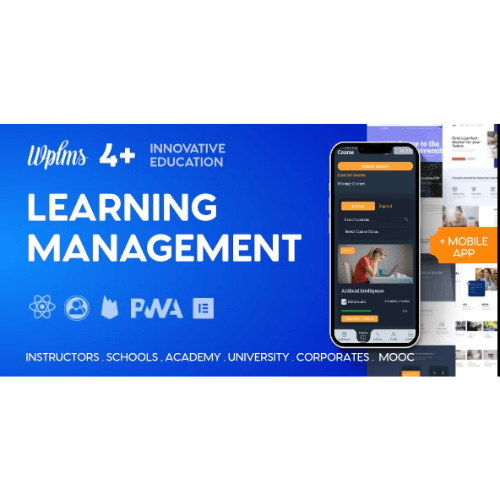




Md Nasir Uddin (verified owner) –
Thank You.
Showrav Das (verified owner) –
সবাই নিতে পারেন.
ফারুক আহমেদ (verified owner) –
খুবই বিশ্বস্ত। অনেক অনেক ধন্যবাদ ভাই। এগিয়ে যান অনেক দূর।.
Mahafuzar Rahman (verified owner) –
Good service.
Mehedi Hassan Saurov (verified owner) –
অসাধারণ সার্ভিস.
Badsha (verified owner) –
Very helpful and supported by Teamviewer. Thanks, Shop Entry I will purchase from you again.
Md Mizanur Rahman (verified owner) –
Good service.
Md Nasir Uddin (verified owner) –
খুবই বিশ্বস্ত। অনেক অনেক ধন্যবাদ ভাই। এগিয়ে যান অনেক দূর।.
Raju Sultan Raj (verified owner) –
একটা কথাই বলবো, যারা এনাদের সার্ভিস নিতে চান তারা চোখ বন্ধ করে নিতে পারেন। অনেক ভালো তারা। আমার ওয়েবসাইট থিমসহ, ওয়েবসাইট ডিজাইন ও করে দিয়েছে।
Mehedi Hassan Saurov (verified owner) –
একটা কথাই বলবো, যারা এনাদের সার্ভিস নিতে চান তারা চোখ বন্ধ করে নিতে পারেন। অনেক ভালো তারা। আমার ওয়েবসাইট থিমসহ, ওয়েবসাইট ডিজাইন ও করে দিয়েছে।
Emdadul Islam (verified owner) –
সবাই নিতে পারেন.
ফারুক আহমেদ (verified owner) –
উনাদের সার্ভিস অনেক ভালো এবং দ্রুত দিয়ে থাকে.