WooZone Amazon Associates Bundle Pack
750.00৳ – 1,500.00৳
➤ 100% Money-back Guarantee
➤ All Premium Features included
➤ 24h/7 Pre- and After-sales Support
➤ Instant download link
➤ 100% Malware free: Virustotal checked
➤ For almost free – Small service fee
➤ We Will Active It
➤ Lifetime Updates
Live DEMO
Description
WooZone Amazon Associates Bundle Pack
When it comes to finding the best deals on WooZone Affiliates WordPress Plugin, you really can’t go wrong with looking online. Not only are there a ton of great websites that offer these products at an affordable price, but you’ll also be able to find a wide variety of reviews and testimonials from people who have used the products in the past. This can help you narrow down your options and find the perfect plugin for your needs.
Of course, one of the best places to start your search is right here on WordPress.org. Not only will you be able to read about the various features and benefits of different plugins, but you can also get a feel for how popular they are amongst users.
Another great option is to check out some of the many online forums dedicated to WordPress. These forums are full of experienced users who are more than happy to share their opinions on the best plugins available. You can also ask specific questions and get tailored advice from these knowledgeable individuals.
Once you’ve gathered a few solid leads, it’s time to start comparing prices. Fortunately, there are a few different ways to do this. First, you can simply visit the websites of the various plugin developers and see what they’re charging for their products.
The Bundle contains:
- WZone – WooCommerce Amazon Affiliates
- Additional Variation Images Plugin for WooCommerce
- SearchAzon – WooCommerce Amazon Affiliates Auto Search Plugin
- Kingdom – Woocommerce Amazon Affiliates Theme
Get all Amazon Affiliates Advertising Plugins in one place!
On top of that we provide a WordPress Theme as well, so the package could be complete.
All you have to do is install the pack, setup all the plugins, fill out your amazon associate id and let the commissions come! Learn how to make money easily, just like that!
Fast Results and Maximum Success!
WZone Plugin
Quick Review – Read more here
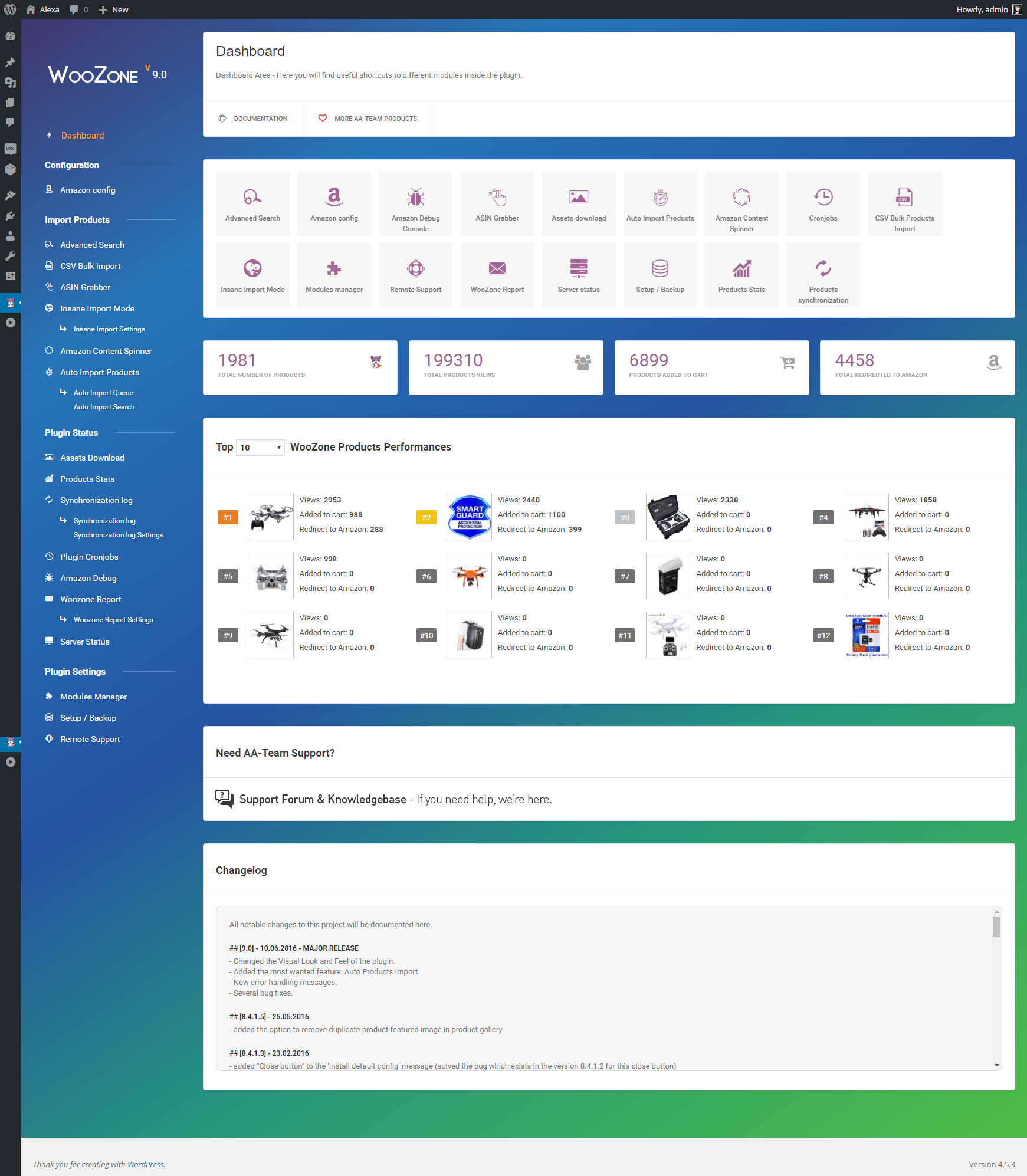
No matter how you go about finding the best deals on WooZone Affiliates WordPress Plugin, taking the time to do some research will pay off in the end. By taking advantage of the resources listed above, you should have no trouble finding the perfect plugin for your needs at a price that fits your budget.
Benefits of Installing WooCommerce Amazon Affiliates WordPress Plugin
There are a few key benefits of installing the WooCommerce Amazon Affiliates WordPress Plugin that are worth mentioning. First and foremost, the plugin is extremely affordable. Costing only $39 per year, the plugin provides an easy way to add Amazon affiliate products to a WooCommerce store.
Secondly, the plugin integrates seamlessly with WooCommerce. This means that there is no need to worry about compatibility issues between the two platforms.
Thirdly, the plugin comes with a number of features that make it easy to use. For example, the ‘Auto import’ feature allows users to automatically import products from Amazon into their WooCommerce store. This saves a lot of time and effort that would otherwise be spent on manually adding products.
Finally, the plugin is regularly updated by the developers. This ensures that it remains compatible with the latest versions of WordPress and WooCommerce.
Overall, the WooCommerce Amazon Affiliates WordPress Plugin is an excellent choice for anyone looking to add Amazon affiliate products to their WooCommerce store. The plugin is easy to use, affordable, and regularly updated by the developers.
Features of WooCommerce Amazon Affiliates WordPress Plugin
WooCommerce Amazon Affiliates is a WordPress plugin that allows you to easily affiliate your WooCommerce products with Amazon. It is a cheap and easy way to get started with Amazon affiliates. The plugin is easy to install and set up. It comes with a built in product finder and standard Amazon product links. You can also add your own products to the plugin.
The plugin allows you to easily add products to your WooCommerce store. You can either add products manually or use the built in product finder. The product finder will search Amazon for products that match your criteria and then add them to your store. You can also add your own products to the plugin.
The plugin comes with a built in Amazon product link generator. This will generate standard Amazon product links that you can use on your website. You can also add your own products to the plugin.
The plugin is easy to install and set up. It comes with a built in product finder and standard Amazon product links. You can also add your own products to the plugin.
The WooCommerce Amazon Affiliates plugin is a great way to easily affiliate your WooCommerce products with Amazon. It is a cheap and easy way to get started with Amazon affiliates.
How Easy is it to Setup WooCommerce Amazon Affiliates WordPress Plugin?
Are you looking to add Amazon Affiliates to your WooCommerce store? If so, you may be wondering how easy it is to set up the WooCommerce Amazon Affiliates WordPress Plugin.
I’m here to tell you that it’s actually quite easy to set up this plugin and get started making money with Amazon Affiliates. In fact, it only takes a few minutes to get the plugin installed and configured.
Let’s take a look at how easy it is to set up WooCommerce Amazon Affiliates WordPress Plugin.
First, you’ll need to purchase the plugin. You can do this by visiting the WooCommerce website and clicking on the “Add-ons” tab. From there, you’ll find the plugin available for purchase for $49.
Once you have purchased the plugin, you’ll need to download it and then upload it to your WordPress site. After that, you’ll need to activate the plugin.
Once the plugin is activated, you’ll need to enter your Amazon Affiliate ID into the plugin’s settings. You can find your Amazon Affiliate ID by logging into your Amazon Associates account and clicking on the “Account Settings” link.
Now that you have the plugin installed and configured, you can start adding Amazon products to your WooCommerce store. To do this, simply go to the “Add Product” page in your WordPress admin area and click on the “Amazon” tab.
From there, you can search for products on Amazon and then add them to your WooCommerce store with just a few clicks. It’s really that easy!
So there you have it – setting up the WooCommerce Amazon Affiliates WordPress Plugin is quick and easy. In just a few minutes, you can be up and running and start earning commissions from Amazon.
What Security Features are Offered with WooCommerce Amazon Affiliates WordPress Plugin?
WooCommerce Amazon Affiliates is a WordPress plugin that allows you to use WooCommerce to sell Amazon products. The plugin is available for free and provides a number of features to help you get started.
One of the most important aspects of any online store is security. When selling products online, you need to be sure that your customers’ personal and payment information is safe. WooCommerce Amazon Affiliates offers a number of security features to help you protect your customers’ information.
First, the plugin uses SSL encryption to protect your customers’ personal information. SSL is a standard security protocol that is used by millions of websites to protect data. By using SSL, you can be sure that your customers’ information is safe.
Second, the plugin uses a secure payment gateway. WooCommerce Amazon Affiliates uses a payment gateway that is PCI compliant. PCI compliance is a set of standards that all businesses must follow when handling credit card information. By using a PCI-compliant payment gateway, you can be sure that your customers’ credit card information is safe.
Finally, the plugin offers a number of features to help you keep your website secure. These features include two-factor authentication, passwordless login, and a secure code generator. By using these features, you can help to ensure that your website is as secure as possible.
WooCommerce Amazon Affiliates is a WordPress plugin that offers a number of features to help you sell Amazon products. The plugin is available for free and provides a number of security features to help you protect your customers’ information.
Pros and Cons of Using WooCommerce Amazon Affiliates WordPress Plugin
WooCommerce Amazon Affiliates is a popular plugin for WordPress that allows you to add Amazon affiliate products to your WooCommerce store. Amazon is a trusted and popular online retailer, so adding their products to your store can be a great way to increase your sales. However, there are some pros and cons to using this plugin that you should be aware of before you decide to use it.
One of the pros of using this plugin is that it allows you to easily add Amazon products to your WooCommerce store. You can search for products directly from the plugin interface and then add them to your store with just a few clicks. This makes it very easy to get started with Amazon affiliate products.
Another pro is that WooCommerce Amazon Affiliates integrates seamlessly with WooCommerce. This means that you can manage your Amazon products from within your WooCommerce store interface. This can save you a lot of time if you are already familiar with WooCommerce.
One of the cons of using this plugin is that it can be difficult to find high-quality Amazon products that are relevant to your niche. With over a million products available on Amazon, it can be tough to sort through everything and find the gems. This plugin can also be slow at times, which can make adding products to your store a bit tedious.
Overall, WooCommerce Amazon Affiliates is a great plugin for WordPress that can help you increase your sales. However, there are some pros and cons to using it that you should be aware of before you decide to use it. If you are willing to put in the work to find great products, then this plugin can be a great addition to your WooCommerce store.
Different Plans and Pricing Options for WooCommerce Amazon Affiliates WordPress Plugin
There are many different plans and pricing options for WooCommerce Amazon Affiliates WordPress Plugin. You can choose to pay monthly, yearly, or one-time. You can also choose how many products you want to promote, and whether or not you want to use the plugin on multiple sites.
The cheapest option is the monthly plan, which costs $9 per month. This plan allows you to promote up to 10 products. If you need to promote more than 10 products, you can upgrade to the yearly plan, which costs $69 per year. This plan allows you to promote up to 100 products.
If you need to use the plugin on multiple sites, you can purchase the one-time plan, which costs $ 199. This plan allows you to use the plugin on an unlimited number of sites.
No matter which plan you choose, you’ll get access to all the features of the plugin, including automatic product updates, real-time Amazon price comparisons, and support from the plugin developers.
So what are you waiting for? Get started today and choose the plan that’s right for you!
Common Issues with WooCommerce Amazon Affiliates WordPress Plugin and How to Resolve Them
If you are an Amazon affiliate, then you probably use the WooCommerce Amazon Affiliates WordPress Plugin to help you with your affiliate marketing. However, you may have run into some common issues with the plugin. Here are some common issues and how to resolve them.
1. The plugin is not compatible with my WordPress theme.
If you are having compatibility issues with the WooZone Affiliates WordPress Plugin and your WordPress theme, then you may need to try a different plugin. There are many Amazon affiliate plugins available, so try a few until you find one that is compatible with your theme.
2. The plugin is not working.
If the WooZone Affiliates WordPress Plugin is not working, then you may need to troubleshoot the issue. First, make sure that you have installed the plugin correctly. Next, check to see if there are any compatibility issues with your WordPress theme or other plugins. Finally, contact the plugin developer for help.
3. I can’t find the products I want to add to my affiliate store.
If you can’t find the products you want to add to your affiliate store, then you may need to adjust the settings in the WooCommerce Amazon Affiliates WordPress Plugin. Try changing the country code or product category. You can also try using different keywords to search for products.
4. The plugin is not updating the prices of the products in my store.
If the WooZone Affiliates WordPress Plugin is not updating the prices of the products in your store, then you may need to clear the cache. To do this, go to the Settings page of the plugin and click on the “Clear Cache” button. Then, try updating the prices again.
5. I’m having trouble getting the products to show up in my store.
If you’re having trouble getting the products to show up in your store, then you may need to adjust the settings in the WooCommerce Amazon Affiliates WordPress Plugin. Try changing the “Number of Products” setting to show more or less products. You can also try changing the “Product Image Size” setting to show larger or smaller product images.
6. I’m not getting paid for the sales I’m making.
If you’re not getting paid for the sales you’re making, then you may need to check your affiliate account settings. Make sure that you have entered your Amazon affiliate ID correctly. You can find this ID in your Amazon affiliate account under “Account Settings.”
7. I’m not receiving commissions for the sales I’m making.
If you’re not receiving commissions for the sales you’re making, then you may need to check your affiliate account settings. Make sure that you have selected the “Commission Type” that you want to receive. You can find this setting in your Amazon affiliate account under “Account Settings.”
8. I’m having trouble adding products to my cart.
If you’re having trouble adding products to your cart, then you may need to check the settings in the WooZone Affiliates WordPress Plugin. Try changing the “Add to Cart Method” setting to “Direct Link.” You can also try changing the “Cart Type” setting to “Individual Products.”
9. I’m having trouble checking out.
If you’re having trouble checking out, then you may need to check the settings in the WooZone Affiliates WordPress Plugin. Try changing the “Checkout Method” setting to “Standard Checkout.” You can also try changing the “Payment Method” setting to “Amazon Payments.”
10. I’m not receiving any email notifications.
If you’re not receiving any email notifications, then you may need to check the settings in the WooZone Affiliates WordPress Plugin. Try changing the “Email Notification” setting to “On.” You can also try changing the “Email Address” setting to add a different email address.
Additional information
| Plan | GPL, Original |
|---|
12 reviews for WooZone Amazon Associates Bundle Pack
You must be logged in to post a review.
Related products
-
Sale!

Buy Divi Supreme Pro Plugin at a Low Price Now!
6,823.00৳Original price was: 6,823.00৳ .500.00৳ Current price is: 500.00৳ . Add to cart -
Sale!

Save Money with CartFlows Pro Plugin at an Affordable Price
13,674.00৳Original price was: 13,674.00৳ .1,500.00৳ Current price is: 1,500.00৳ . Add to cart -
Sale!

Affordable Data Table Addon for Elementor – Get the Most for Your Money
1,365.00৳Original price was: 1,365.00৳ .299.00৳ Current price is: 299.00৳ . Add to cart -
Sale!

Get LatePoint Appointment Booking & Reservation Plugin for WordPress at an Affordable Price
500.00৳ – 1,099.00৳ Select options This product has multiple variants. The options may be chosen on the product page





MD Ali (verified owner) –
Very helpful and supported by Teamviewer. Thanks, Shop Entry I will purchase from you again.
MD Ali (verified owner) –
উনাদের সার্ভিস অনেক ভালো এবং দ্রুত দিয়ে থাকে.
Md Zahidul Islam (verified owner) –
Very helpful and supported by Teamviewer. Thanks, Shop Entry I will purchase from you again.
Shahadat Hussain (verified owner) –
খুবই বিশ্বস্ত। অনেক অনেক ধন্যবাদ ভাই। এগিয়ে যান অনেক দূর।.
Ariya (verified owner) –
অনেক ভালো লাগলো ভাই আপনাদের সাপোর্ট, Highly recommend.
Jahangir alom (verified owner) –
একটা কথাই বলবো, যারা এনাদের সার্ভিস নিতে চান তারা চোখ বন্ধ করে নিতে পারেন। অনেক ভালো তারা। আমার ওয়েবসাইট থিমসহ, ওয়েবসাইট ডিজাইন ও করে দিয়েছে।
MD Faruk (verified owner) –
অনেক ভালো লাগলো ভাই আপনাদের সাপোর্ট, Highly recommend.
Mahafuzar Rahman (verified owner) –
উনাদের সার্ভিস অনেক ভালো এবং দ্রুত দিয়ে থাকে.
Ashraf Rahman (verified owner) –
অসাধারণ সার্ভিস.
Ashraf Rahman (verified owner) –
Thank You.
Mehedi Hassan Saurov (verified owner) –
উনাদের সার্ভিস অনেক ভালো এবং দ্রুত দিয়ে থাকে.
Md Murshalin (verified owner) –
Very helpful and supported by Teamviewer. Thanks, Shop Entry I will purchase from you again.